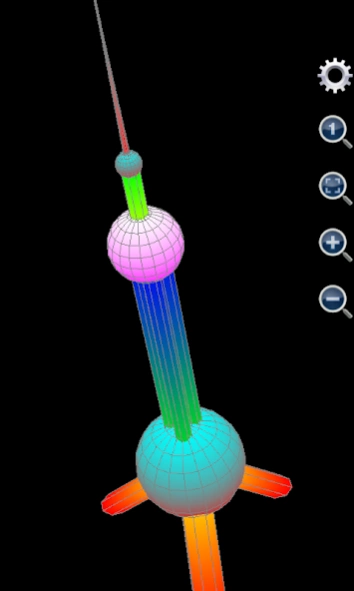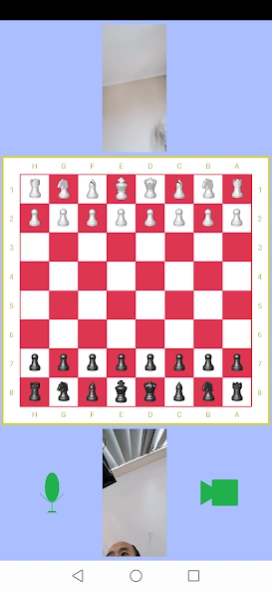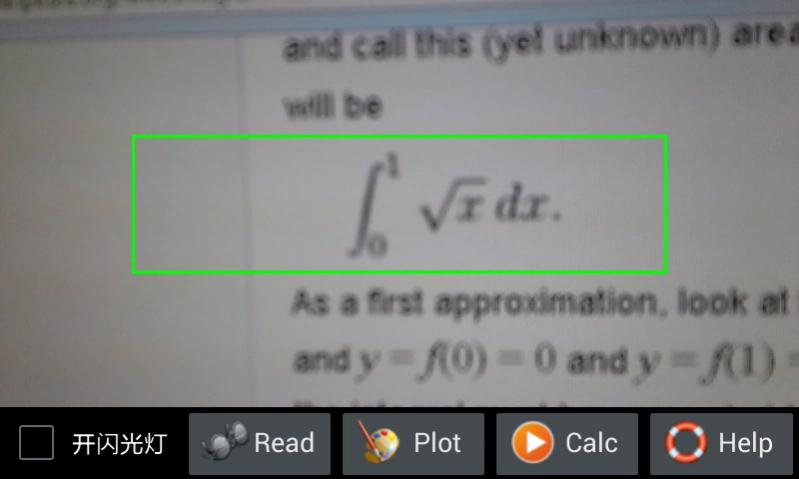Scientific Calculator Plus 2.1.5.102
Free Version
Publisher Description
Scientific Calculator Plus - A programmable calculator to develop games, draw 3D charts and recognize math!
Scientific Calculator Plus is a powerful tool to solve sophisticated mathematical problems as well as to build games and applications. As a programmable and multi-functional calculator, It supports parallel computing (TCP or WebRTC protocol), 2D game development, recognition of printed math, complex number, matrix, (higher level) integration, 2D, polar and 3D chart, string, file operation and building independent app from a script. Its programming language is called MFP, an easy-to-learn and cross-platform scripting language. User is able to use PC to develop an MFP script, and then run it without any modification in any PC (with JAVA support) and Android device.
Scientific Calculator Plus provides MFP for Android lib binary file and detailed instruction for Android developers. MFP for Android lib can be embedded into other Android app projects to run MFP codes and call MFP functions. By leveraging the power of MFP, Android developer can easily implement many wonderful and thrilling features with a small amount of time and resources. MFP for Android has been open sourced based on Apache 2.0 license which means any individuals and companies can use it. Its Github project is https://github.com/woshiwpa/MFPAndroLib .
Scientific Calculator Plus's PC (or MAC) version is called Scientific Calculator Plus for JAVA. The source codes and binaries of Scientific Calculator Plus for JAVA have been published in github at https://github.com/woshiwpa/MFPLang4JVM.
A detailed HTML based manual has been included in the app. User may also visit https://woshiwpa.github.io/MFPLang/en/MFPIndex.html to obtain a full manual of MFP programming language.
Main capabilities:
1. Programming and game development: This app is actually a shell of open source scripting language called MFP. This language is object-oriented and able to call all the built-in functions and all the user-defined libs stored in AnMath/scripts folder in Android internal memory / SD card / hard disk. This language includes a group of 2D game APIs, internally supports complex number and matrix, and provides a complete set of functions for graphing, networking, file operating, time / date etc. You can even embed MFP into your Android app.
2. Building independent apps: User is able to select any function and build an independent app from it. The built apps can be published in any app distribution site like Google Play.
3. Calculation: Scientific Calculator Plus supports complex number, matrix, integration and is able to solve multi-variable linear equations, polynomials (up to 6 order) and other simple functions.
4. Plotting 2D, polar 3D charts: In smart calculator, user inputs the expressions and Scientific Calculator Plus automatically determines what kind of graph to draw. For example, if user inputs x**2+y**2+z**2==1, a 3D ball is drawn. Scientific Calculator Plus also provides stand alone tools to draw complicated graphs and a set of functions to draw charts from command line.
5. 2D game development.
About Scientific Calculator Plus
Scientific Calculator Plus is a free app for Android published in the System Maintenance list of apps, part of System Utilities.
The company that develops Scientific Calculator Plus is CYZ SOFT. The latest version released by its developer is 2.1.5.102. This app was rated by 1 users of our site and has an average rating of 5.0.
To install Scientific Calculator Plus on your Android device, just click the green Continue To App button above to start the installation process. The app is listed on our website since 2023-05-23 and was downloaded 12 times. We have already checked if the download link is safe, however for your own protection we recommend that you scan the downloaded app with your antivirus. Your antivirus may detect the Scientific Calculator Plus as malware as malware if the download link to com.cyzapps.AnMath is broken.
How to install Scientific Calculator Plus on your Android device:
- Click on the Continue To App button on our website. This will redirect you to Google Play.
- Once the Scientific Calculator Plus is shown in the Google Play listing of your Android device, you can start its download and installation. Tap on the Install button located below the search bar and to the right of the app icon.
- A pop-up window with the permissions required by Scientific Calculator Plus will be shown. Click on Accept to continue the process.
- Scientific Calculator Plus will be downloaded onto your device, displaying a progress. Once the download completes, the installation will start and you'll get a notification after the installation is finished.